Latest Updates
March 11, 2025
Introducing the New MyBeacon: Personalized Job Searching Made Simple
We’re kicking off 2025 with a game-changing update to MyBeacon, designed to make your job search smarter, faster, and more personalized than ever. ![]()
Our latest release is all about you – helping you find the most relevant job opportunities from the moment you sign up. Here’s what’s new:
A Seamless Onboarding Experience
We’ve completely reimagined how job seekers set up their MyBeacon accounts. The process is quick and easy – just four steps – designed to:
- Tailor the job alert emails you’ll receive as new opportunities hit the CareerBeacon job board.
- Create a personalized job feed that reflects your preferences every time you log in.
Whether you upload a resume or manually enter your details, MyBeacon works its magic in the background to identify roles that match your skills and career goals. From setting preferred locations (hello, Toronto or anywhere in Canada!) to specifying salary expectations, you’re in control of your job search.
Hyper-Personalized Job Recommendations
Once your account is set up, your recommended jobs feed is ready to go. This section highlights roles that match your preferences, making it easier than ever to spot the perfect opportunity.
The "Am I a Good Fit?" Feature
This release introduces an exciting new feature: "Am I a Good Fit?" Here’s how it works:
- Click the button on any recommended job to see an AI-driven analysis of how your resume matches the job posting.
- The AI highlights areas where you shine, identifies gaps, and even offers tips to help you strengthen your application.
- From there, you can decide to view the job posting or jump straight to applying. It’s like having a career coach built into your job search!
Share Your Thoughts!
We’re eager for job seekers like you to experience these updates and let us know what you think. Your feedback helps us improve MyBeacon and continue building tools that empower your job search.
Head over to our sign-up page, give it a try, and tell us about your experience. We can’t wait to hear from you! ![]()
The CareerBeacon Team
September 20, 2024
Introducing Split Pane: Your New and Improved Job Search Experience
We’re excited to unveil Split Pane, a feature on CareerBeacon designed to make your job search faster, easier, and more efficient. With Split Pane, you can now view all the jobs from your search results on the left side of your screen, while exploring the details of each job on the right.
No more clicking back and forth between lists and job descriptions. With everything in one place, you can effortlessly compare roles, view key details at a glance, and switch between job postings with just one click. Whether you're actively looking for your next career move or casually browsing, Split Pane helps you streamline the process and focus on what matters most: finding the perfect job.
Give Split Pane a try today and enjoy a more convenient way to search for jobs!
The CareerBeacon Team
July 9, 2024
CareerBeacon’s New Candidate Manager: Hiring Made Easy
You've dreamt about it, and we've built it. Ryan here from CareerBeacon with all of the details about our groundbreaking new feature: the Candidate Manager. This innovative tool is designed to streamline your hiring process, making it more efficient and effective.
After this release is in the wild, when you receive applications for the jobs you've posted on CareerBeacon and click to view them, you'll be brought to a new way to manage your candidates.
Candidate Manager provides context faster.
With a quick glance, you'll know who's new in your pipeline, what pipeline stage your previous candidates are in, if you've left notes for any candidate profiles, and if they've passed your deal-breaker screening questions.
Bulk actions speed up your workflow.
Use the bulk action download to do that right here. Do you want to change a candidate's status quickly? Well, you can do that right here. Want a more detailed view of an applicant? Well, click on a candidate's details. In the candidate detail view, you'll have access to everything you need to make a decision about a candidate.
Brand new: AI-Summaries
We're introducing two brand-new features to help you get the context you need. First, if you've activated the AI Summary feature in your settings, every new applicant will have an AI-generated summary of their resume attached as a note in their profile. These summaries can help you get a super high-level understanding of a candidate's work history, skills, experience, and/or education.
Dealbreakers and smoother workflows.
Deal-breakers are screening questions that candidates answer when applying that help you identify if they meet your must haves or minimum requirements to be considered for the job. When you create a job in CareerBeacon and add screening questions, you'll have the option to mark up to three of them as deal breakers.
By marking a screening question as a deal breaker, you'll be able to see how candidates answer these questions in your candidate manager as well as in the candidate detail view. So, going back to the candidate detail view, there are a few things that you can do here candidate by candidate.
First, you'll be able to view and download their resume and cover letter and view their screening questions, including deal breakers. Second, you'll be able to view and change their status. Third, you'll be able to view and leave notes about the candidate.
Candidate Manager vs. Applicant Tracking System:
| Candidate Manager | CareerBeacon ATS |
|---|---|
|
|
Questions and answers.
Question: What’s the difference between the Candidate Manager and the CareerBeacon ATS? Which version should I use?
Answer: It depends on your business needs.
The Candidate Manager is designed for smaller businesses with basic needs and is ideal for occasional use by a single user.
On the other hand, the CareerBeacon ATS offers a more robust set of features tailored for businesses that hire regularly, involve multiple team members, and require customized hiring processes, such as unique pipelines and format approaches in their process.
It's also worth noting that you can only post on CareerBeacon with the Candidate Manager, while the CareerBeacon ATS provides multiple options to distribute the job posting on your behalf.
Question: If we are a current CareerBeacon ATS user, how will these changes impact our account?
Answer: If you are a current user of the CareerBeacon ATS, these changes will not impact your account as they are separate platforms. Should you have any additional questions or concerns, please contact your account representative or our support team.
Share your thoughts!
We are so excited for you to try it for yourself. As always, if you have any questions, comments, or feedback, send our team an email or log into your CareerBeacon account and send us a note using that little chat bubble at the bottom right-hand side. Until next time, happy hiring!
The CareerBeacon Team
April 3, 2024
A Fresh Look at Your CareerBeacon Dashboard
We've made some tweaks to your CareerBeacon Employer Dashboard so that you get to see the metrics that matter the most!
With insights from our always-engaging Head of Product, Ryan Porter, we're here to walk you through the exciting features and benefits this update brings to your recruitment strategy. Let’s dive in!
Watch the full video update:
Where Magic Meets Management
Remember how meticulously you organize your Magic The Gathering card collection? That's how we want you to feel about managing your job postings. The new dashboard is crafted to ensure your jobs are as organized and accessible, letting you monitor their performance with ease.
All Your Jobs, One View
Gone are the days of toggling between pages to manage your listings. With our update, you land directly on the Jobs View upon login, where every job, regardless of its status, is at your fingertips through intuitive tabs. It’s all about making your workflow as seamless as possible.
Analytics at Your Fingertips
For jobs older than 48 hours, you'll now have direct access to vital analytics. See how your postings perform in terms of impressions, views, apply starters, and applications completed. This data empowers you to make informed decisions and tweaks to attract the right candidates.
Note: If you’re managing applications externally, remember that application data won’t be collected.
Boost Your Job Visibility
Promote your posting with ease! Want to give your job posting a visibility boost? It's now as simple as clicking a button directly from your job listing. Choose from our range of add-ons to ensure your vacancy gets the attention it deserves, right when you need it.
Archive for the Memories
We all have those items we can’t part with! Similarly, our new archive feature lets you keep older job postings out of the way but stored safely for when you need them again. It’s the perfect balance between keeping your dashboard tidy and retaining valuable data.
Ready to Explore?
We're excited for you to experience the enhanced efficiency and organization of our overhauled jobs view. We’re committed to making your hiring process as smooth and effective as possible.
Have questions or feedback? We're all ears! Drop us an email or click the chat icon on your dashboard.
Until next time, happy hiring!
The CareerBeacon Team
February 22, 2024
A New Job Posting Flow + Pricing Update
What does this mean for you? Let’s dive in!
The new release empowers you with even more tools and features to streamline your hiring process and connect you with amazing talent.
Read on or watch the video from Ryan, our Head of Product who’ll walk you through the product changes.
CareerBeacon’s first pricing update in over 20 years
You asked, and we listened - simplified pricing is here! To serve you better, we’ve made some big improvements to our job posting options and even made it more cost-effective for you.
So what changed?
Simplified Job Posting Options: now offered as a single type, the Standard Posting.
What does this mean? You now get all of the perks of a Spotlight posting, now offered for $349 (saving you $75!). The Standard Posting offers better performance than the Basic posting and it’s more cost-effective!
Visibility Add-Ons: Get more visibility for your jobs by adding the Featured add-on for $149. Your job will appear at the top of the search results with engaging AI summaries, making it easier for jobseekers to see the details of your postings at a glance.
Streamlined Locations: You can now add up to 3 locations to your posting at no extra charge; - whereas previously it cost $100 for each additional location. You can even include a Province as the location of your role.
Added Flexibility for Evolving Job Types: We’ve added more job and location types for you to pick from. Making it easier to accommodate for the growing variety of job types that are now available.
A Note on Credit Bundles.
If you had existing pre-purchased Basic credits, we automatically upgraded you to the new Standard job posting type. Check your credit status by logging into your account.
For questions, please contact [email protected] or use the live chat feature after logging in.
A Newly Redesigned Job Posting Flow
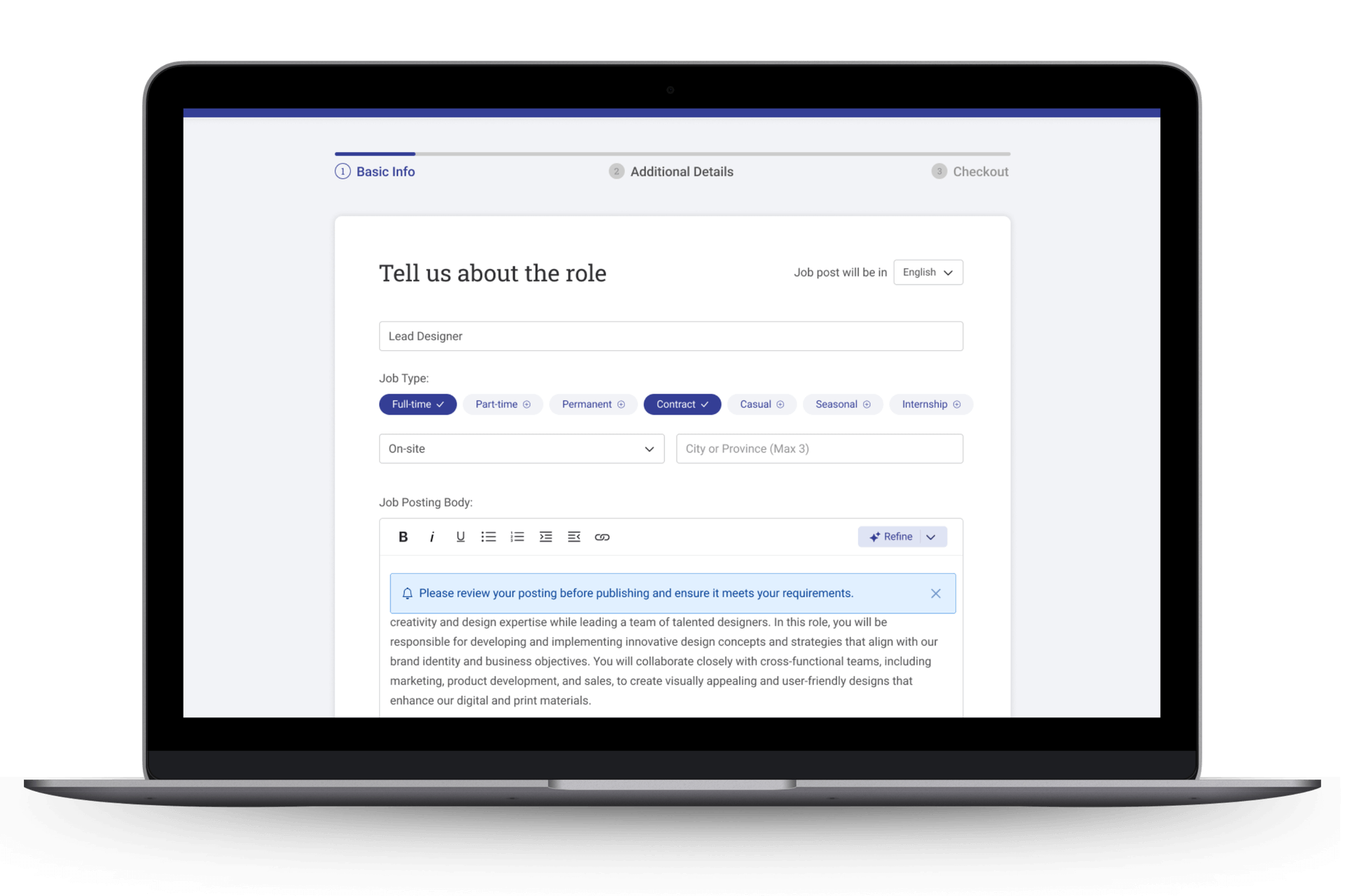
We've completely redesigned our job posting process, making it simpler and more efficient with just three easy steps to advertise your next vacancy.
Now, you can craft your job listing effortlessly, either by generating descriptions with AI assistance based on your job title or by importing text from an existing job description.
Our update includes a broader range of job categories, no restrictions on location, enhanced category options, and the option to highlight job benefits—making your postings more attractive and detailed.
To streamline your initial screening, we've introduced the option to include screening questions directly as part of your application process.
Finally, to make sure your job postings get the attention they deserve on social media, we've upgraded our social sharing feature for maximum visibility post-publication.
Free Student & Recent Grad Job Postings.
Considering hiring emerging talent? If you're looking to hire a student or recent graduate through a summer or student job, internship or co-op program, you can now post those opportunities for FREE on CareerBeacon.
To post, just select “Student” as your job level and you can advertise that job opportunity at no cost.
We’d Love to Hear From You!
We hope you’ll enjoy these additions and would love to hear any feedback or questions you may have. Send us a note to [email protected]
We’re not done! Expect more updates on the way as we’re committed to continuously enhancing your experience. Thank you for choosing us for your hiring needs!
Happy Hiring,
The CareerBeacon Team
May 31, 2022
Hello again friends!
It's been a couple of months since we last checked in with an update of what we've been working on so here we are with a glimpse into what we've been cooking up the past several weeks at CareerBeacon
1) Cost of Living Calculator: We launched a Cost of Living Calculator to help jobseekers compare salaries to the cost of living in cities across Canada.
Here's a video showing how it works:
2) New Blog Alert: We launched an all new blog and blog design. With the changes that have been happening here at CareerBeacon over the past few months, we wanted to update the way we visually tell our brand story through our blog. So with the help of our design, marketing and development teams, we put together something that we believe shows a little more of who we are and what we value.
3) Homepage Update: We've given the CareerBeacon homepage a facelift. Since January, we've released a handful of new products to help jobseekers with their career planning and we wanted to make sure that they were getting in front of jobseekers on our homepage. We decided to update the homepage with the tools included as well as a few other new features like "Popular searches".
Here's a video to show you what's new:
4) Showing applicants in the Employer Dashboard: Prior to our recent release, employers would have to click into a menu to see who's applied to open roles. Now, we include that information directly in the jobs dashboard to make sure that applicant info is always and easily accessible.
Here's what it looks like:
5) Job inventory: We've added thousands of jobs to CareerBeacon
6) Website accessibility: We've made some styling tweaks to the overall appearance of CareerBeacon to make sure that we're always in compliance with web accessibility standards.
Please let us know if you have any questions or feedback by sending a note to [email protected]
March 31, 2022
It’s time for another update to let the world know what we’ve been up to over the past couple of weeks and although we say it every time, it truly has been a busy two weeks while we prepared a big update to the core of CareerBeacon.
Here are some of the highlights of this release
Job Posting Design and UX: After quite some time with the way CareerBeacon job postings look, we decided it was time to change the job posting experience altogether.
A few highlights of the new design include:
- New overall look: We’ve worked hard to preserve the core features of CareerBeacon job postings but have organized the content in a more jobseeker-friendly way with a clear hierarchy of content and visual design.
- New category tags: Jobs on CareerBeacon are usually associated with a category (or multiple categories). In the past, these categories haven’t been utilized as much as they could have been within job postings. With this release, we are now displaying the categories in-line with the job posting to give jobseekers a new way to discover related job postings. You’ll now see categories in the job posting, above the job posting itself, in hashtag form.
- New location for search: Prior to this release, the job search bar was placed in the main section of the page with the job posting content. In this release, we’ve repositioned it in the top navigation of the site. The reason for this is that once a jobseeker has indicated that they are interested in a job and click to view it, we want to remove distractions and allow them to engage with the posting as quickly as possible.
New Job Posting Credit Options: When purchasing Job Posting Credits from the dashboard in the past, employers were limited to a maximum of 5 credits. That amount has now been increased to 10 Job Posting Credits in order to reduce the friction of purchasing the credits needed.
Checkout Design: In the past, when creating a job posting and selecting what kind of job posting to create, it was a little unclear as to the major differences between the tiers of job postings. In this release, we’ve updated the design and copy to make the differences much clearer.
Job Posting FAQ: From time-to-time, we receive questions about our job postings ranging from the different types of job postings available to the benefits of our Featured Job Postings and the process of publishing jobs on CareerBeacon. In this release, we’ve added an FAQ to our Employers page to address some of the most frequently asked questions.
Increased Job Inventory: Also a major part of this release: we have added thousands of new jobs in new areas across Canada.
March 16, 2022
It's been a very busy two months since our last update and we've been hard at work improving the CareerBeacon experience for both Employers and Job Seekers. Aside from a handful of backend and performance upgrades to the overall site, here are a few things that we've added with this release:
Featured Jobs Design: We've completely overhauled the way we display Featured Job Postings in CareerBeacon search results to maximize the visibility and effectiveness of Featured Job Postings.

Featured Jobs Availability: In addition to changing the way we display Featured Jobs, we've also increased the total number of Featured Jobs shown in the search results from 3 Featured Jobs to 5 Featured Jobs, as shown in the video above.
Employer Job Count: For both Featured Job Postings as well as Spotlight Job Postings in the search results, we now display the total number of jobs available with each employer.

Advanced Email Notifier: We've introduced an Advanced Email Notifier for users to subscribe to Advanced Job Search criteria and have matching jobs delivered to their inbox daily, while giving them an idea of how many jobs match their Advanced Email Notifier criteria.

Salary Information: For jobs on CareerBeacon that have a salary included, we now display the salary along with the job listing in search results for job seekers to see.
This is important for two reasons. Firstly, it's one of the first things job seekers expect from job postings. Secondly, by including salary information in a job posting, employers can receive up to 30% more applicants.

Demographic Page City Search: In our last release, we announced our Local Demographic Information pages and in this release, we've added the ability to search for specific cities within the main Local Demographic Information page.

CareerBeacon Search: We improved the search on CareerBeacon to make sure that users are getting the most relevant results possible, even if some words are misspelled in the search.
SEO Improvements: We've made a long list of SEO improvements to ensure that CareerBeacon and its jobs are appearing in related search results.
January 13, 2022
Our first of many updates in 2022!
We're excited to roll out the first series of improvements and new features since acquiring CareerBeacon. So here goes:
- We improved the accuracy and relevancy of the search algorithm.
- Added an "Advanced Search" feature (under the Search button), which allows you to drill deeper into your search results.
- Income Tax Calculator (Canada-only): To help you better understand how mandatory deductions impact your salary.
- Location demographic details (Canada-only): Get a better understanding of the demographic details of any locations in Canada including, language details, average household income, house pricing, commute times, and more.
- Minimum Wage Breakdown (Canada-only): Keep up-to-date on the latest minimum wage rate for each Province.
- Salary Converter: So you can calculate your annual earnings; or see your hourly, weekly, and monthly earnings.
- For users of Employer Services, you can now safely save your Credit Card details directly in your account so that your next job posting will take even less time!